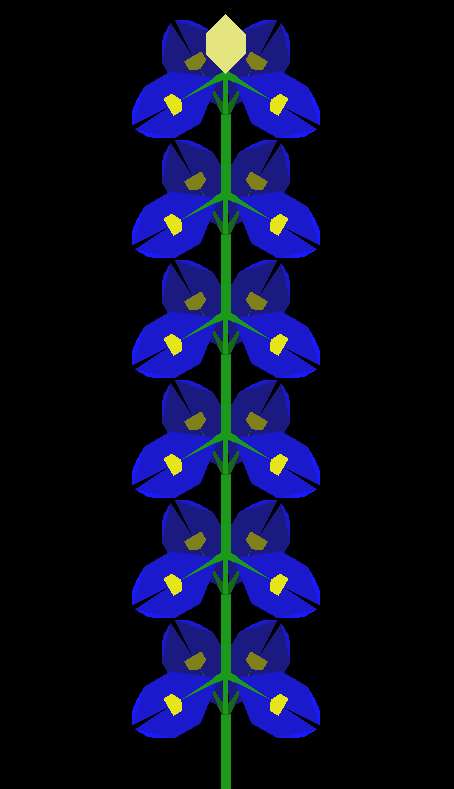Fractal Plants Project
ECS175: Computer Graphics
Due 11:30 pm Friday April 30
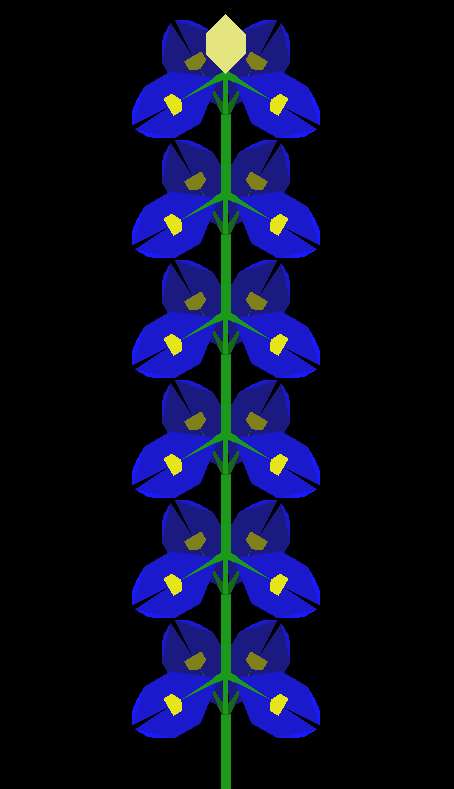
A lupine, by Karoline Hayes, UT Austin.
|
In this project we will draw two-dimensional fractal plants.
Part of the project is implementing and using your own transformation
matrices; this is so that you'll understand
how they are used in OpenGL and other graphics systems. The basic
project described below is worth 85 points.
To do A-level work, you'll need to
go beyond the basic project in some way, to make a more
interesting, attractive or realistic plant drawing. There are some
suggestions below.
|
You may work with a partner on this project.
Requirements
Your plant should be defined
using recursive functions. For instance, in class we used the following
pseudo-code to draw a vine:
drawVineSegment {
drawStem
translate(5,0)
drawleaf
}
drawVine(i) {
if (i==0) drawVineSegment
else {
drawVineSegment
reflectX
drawVine(i-1)
}
The plant should include at least leaves and stems, and its
structure should include branching as well as rotation and
translation.
You may use any of the OpenGL functions for drawing
primitives:
glBegin(GL_POLYGON), glBegin(GL_TRIANGLES), etc.,
and you can set colors using glColor3f.
You must specify the transformations used by specifying your
own 2D transformation matrices, and loading them into the OpenGL
MODELVIEW matrix using the function loadTurtle in the
program below. If you need to get the 2D matrix corresponding to the
current MODELVIEW matrix (after popping the matrix stack, say) you can
use the function getTurtle, also part of the program
below.
By loading your matrix into the MODELVIEW matrix, you allow
OpenGL to
use it to produce the correct world coordinates for each vertex.
The OpenGL commands you may NOT use this time are
glRotate, glScale, glTranslate, and glMultMatrix. You may (and you
probably should) use glPushMatrix and glPopMatrix to manipulate the
matrix stack.
Your program should take the recursion depth as an integer
input on the command line. For example,
plant 5
should put up a window and draw the plant corresponding to five
levels of recursion.
Getting started
Here is some code which
brings up an OpenGL window and draws a leaf. It includes a
function to load a 2D transformation matrix (called Turtle, for obvious
reasons) into the 3D OpenGL
MODELVIEW matrix properly, and load Turtle from the MODELVIEW matrix.
Makefile
plant.c
drawPlant.c
drawPlant.h
Look here for some advice about getting
started.
Deliverables
Please provide a Makefile which will allow us to compile your
project on the machines in 67 Kemper.
Please take a picture of your best plant, suitable
for framing or for display on the class Web page,
and save it as a .gif.
There are instructions for taking a snapshot of a window on the TA's
Web page (follow the pointer to the TA Web page from the old class).
Turn in all the source files of your program, the executable,
the Makefile, any input data files,
your .gif file, and a plain text documentation file
called, using handin.
Thanks!
Ideas for extensions
Anything that the reader and I think is interesting and/or
neat looking will get credit, so don't feel constrained
by this list. If you have a good idea, go for it!
If you're wondering if it's a good idea, ask. up to 15 pts. Vary
the recursive functions to get interesting plants.
Look at the real plants outside for ideas. Think about generating
flowers and fruit as well as leaves. Use alternating branching, add small
rotations to make curves, use randomness to get variety
(type man random for more on generating
random numbers), etc.
up to 10 pts. Use a Bezier curve to get curved leaves,
stems, fruit, or flowers.
up to 10 points. Read in an image (see instructions from last
project),
display it, and use it as a background for your plant drawings.
You could display it pixel-by-pixels, or you could call glDrawPixels
up to 5 pts. Make a few different kinds of plants and group them
together to make a landscape.
up to 3 pts. Use color interpolation on your polygons to get a
more natural effect.