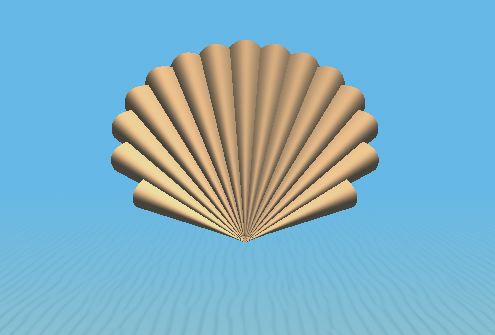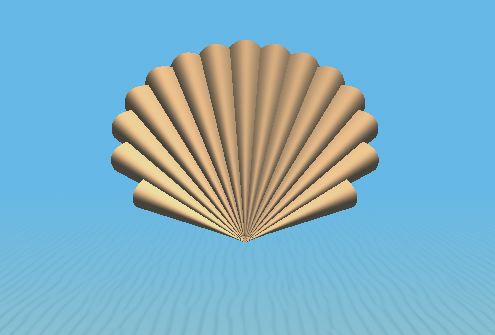Project 4 - 3D World
CS354: Computer Graphics
Due
7:00 pm Fri June 2
EXTENSION - Due 7pm Mon June 5. Extra credit if you get it in by
the original due date.
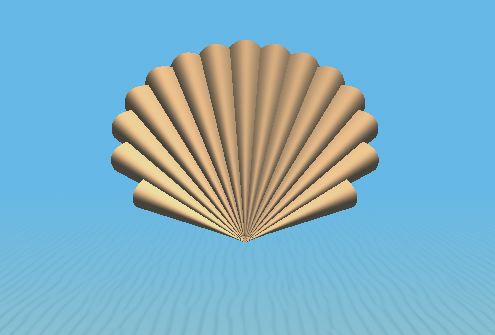
Your assignment in this project is to write an OpenGL program
in which the the user can explore a virtual world.
The examples I will give in class will have to do with
making an undersea environment, but you are welcome to implement
any world you like.
You may work with a partner on this project.
The technical requirements are:
- The user should be able to navigate in 3D. This should
include translating forwards and backwards, rotating left and
right, and translating up and down. Tilting up and down and
spinning upside down are other possible optional camera motions,
but not required (and can be disorienting!).
- You should use texture mapping on a 3D object other than the
floor.
- You should have at least one reasonably complex and interesting
object in your world. An undersea plant, a piece of coral, or
a fish would be acceptable.
- Reshaping the window should not distort objects in the world.
Projects which solidly meet these requirements will get a B.
I expect that most people will want to go beyond these
basic requirements.
Getting started
Here is some code which
brings up the holodeck, with perspective projection.
Your job is to turn it into a 3D world, possibly undersea, which
the user can navigate around.
The files readBMP.c and readBMP.h are the same as from Project 0.
Makefile
sea.c
readBMP.c
readBMP.h
grid.bmp
Navigation
The holodeck code has global variables for the camera position,
the camera direction as a vector in the x-y plane (assuming
it can't tilt), and the camera direction as a rotation around the
camera's y-axis (the world's z-axis).
I found that having both
representations of the camera direction was useful;
it's up to you how you handle it.
However you store the camera state, remember that you need
to get a viewing transformation corresponding to that state
into the MODELVIEW matrix at the beginning of every frame.
Since it is very easy to get lost in 3D worlds, your program should
have a RESET button which brings the camera back to the starting
position.
Have your program print out a message when it starts up, describing
all the button and mouse controls. This is a big help to the user.
Texture mapping
The holodeck code reads in the file grid.bmp which it
uses as a texture.
You'll want to find and use textures more appropriate to your
world; for instance, the image at the top of this page uses an
image of sand for the ocean floor.
You can find lots of texture images by vigorous Web surfing.
Remember that texture images for OpenGL have to have dimensions
which are a power of two, eg. 128x256.
Modeling
Think about what shapes are easy to construct as parametric surfaces.
Spheres, cones, and cylinders are similar to the torus.
A vertical ribbon above a horizontal Bezier curve is easy and
can be used in lots of ways.
To remind yourself how to define normals for a parametric
surface, you can review these lecture notes
for the torus example we did in class.
Modeling a fish with two Bezier patches and some polygons would
be perfectly acceptable. You could texture-map an eye onto it.
Here is some code which draws one
Bezier surface which could be the front of a fish.
Bezier surfaces are drawn in OpenGL with evaluators:
see pages 528-542 in the OpenGL book.
A 3D fractal plant, or piece of coral, would be
quite appropriate. Use an L-system. You can use
glutSolidCylinder and glutSolidSphere, etc.
Some shells are not too hard to define mathematically.
Here is some code to recursively make a
scallop.
Reading in models you find on the Web is also fine for this part of
the assignment.
You can use the code to read .obj files from the last assignment.
If you use the .obj reading code, or any other code you got from
somewhere else,
acknowledge the source and the author of the code
(including URL, if appropriate) in your README file.
You should also acknowledge the source of models, textures, and anything
else that goes into your project that you find on the Web or elsewhere.
Reshape
Notice what happens to your object when you reshape the window.
Fix it!
Fog
The gradual fade of the floor into the background in the image
above is done using the fog feature of OpenGL.
Fog is an optional feature of your world, but try it!
It's easy and it's great for oceans.
Remember to make the color of the background the same as the color of
the fog, using glClearColor.
Infinite plane
Since the holodeck floor is a single square, it is easy to fly off
the end once you start navigating.
It is much nicer instead
to give the user the illusion of moving in an infinite
space.
You can do this by
drawing the part of the
infinite floor that lies
underneath the camera, wherever the camera happens
to be.
Notice that this is not the same as moving the floor along with
the camera, which gives no illusion of motion at all.
Again, this feature is optional, but it's not hard and
combined with fog, it gives a very compelling undersea effect.
What to turn in
Turn in all the source files of
your program, the executable, the Makefile, any input data files,
and a plain text documentation file
called README, using the handin program, to /proj4.
If you work with a partner, only turn in the project once but make
sure BOTH YOUR NAMES are at the top of the README file.
Thanks!