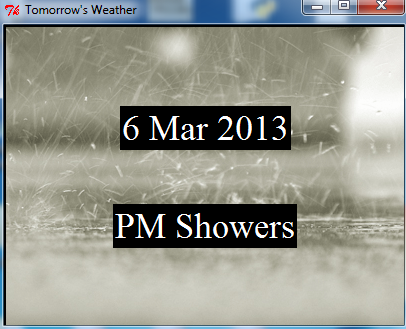
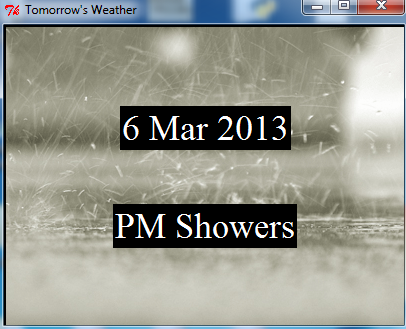
In this project we will build a weather widget, displaying information from the Yahoo! Weather RSS Feed. Follow the link for more detailed information about the feed, including the examples at the bottom of the page of URLs used to get weather information. The WOEID (Yahoo location code) for Davis is 2389646.
Your widget should display either today's weather, or tomorrow's. You may include as much or as little information as you like. For full credit, your widget should be at least as nice as mine (above). Feel free to use pictures, and buttons so that the user can request more or different information.
You should use the tkinter module to display the weather information. Tkinter is described in Chapter 10 in the book; try reading through it and running the examples, especially the first couple of examples (you are not required to have a fancy user interface in this program, so if you want to skip most of the stuff about buttons and text input that is fine). There is also a good tutorial online. The examples are given in four different computer languages; the Python examples always come last. You might take a look at the example in the last part of Section 2, all of sections 3 and 4, the Label and Button parts of Section 5, and the first two parts of Section 6.